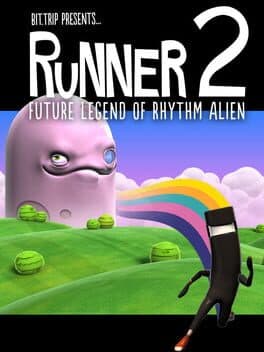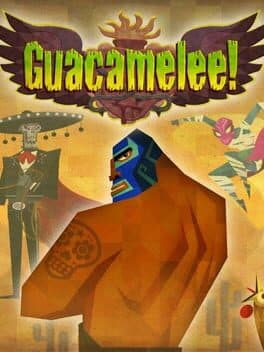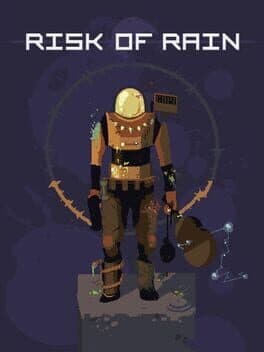TowerFall Ascension
TowerFall Ascension is the definitive version of the hit archery combat game. Inspired by classics from the golden age of couch multiplayer, it's a 4-player local party game centering around hilarious, intense versus matches. The core mechanics are simple and accessible, but hard to master and combat is fierce.
91/100
Released
March 10, 2014
Developer
Maddy Makes Games
Publisher
Maddy Makes Games
Age Rating
E10+
Co-op Features
on.webp&w=1920&q=75) PlayStation Vita
PlayStation Vita
Local Co-op
4 players max
About
Developed by Maddy Makes Games, TowerFall Ascension is an Indie and Platform game that came out in 2014 for PlayStation Vita.
You can play together using Local co-op (up to 4 players).
Description
TowerFall Ascension is the definitive version of the hit archery combat game. Inspired by classics from the golden age of couch multiplayer, it's a 4-player local party game centering around hilarious, intense versus matches. The core mechanics are simple and accessible, but hard to master and combat is fierce. Loot treasure chests for game-changing power-ups, master the art of catching arrows out of the air, or descend on your foes and stomp them into submission. TowerFall is best played competitively with friends, cross-legged on the floor within punching distance of each other.
New in Ascension is the 1- or 2-player co-op Quest mode. Players work together, fighting off a variety of monsters and enemy archers across the land of TowerFall. It's a new adventure to explore when you don't have more friends handy to square off against.
New features in TowerFall Ascension include:
New in Ascension is the 1- or 2-player co-op Quest mode. Players work together, fighting off a variety of monsters and enemy archers across the land of TowerFall. It's a new adventure to explore when you don't have more friends handy to square off against.
New features in TowerFall Ascension include:
- Brand new 1- or 2-player co-op Quest mode
- 50 additional Versus arenas, for a total of 120 unique maps
- More game-changing power-ups, such as Drill Arrows that burrow through walls
- 4 new unlockable, playable archers, for a total of 8
- A huge list of variants to customize your matches - a total of 75 ways to mix things up
- Plenty of hidden secrets and surprises to discover with your friends
Screenshots